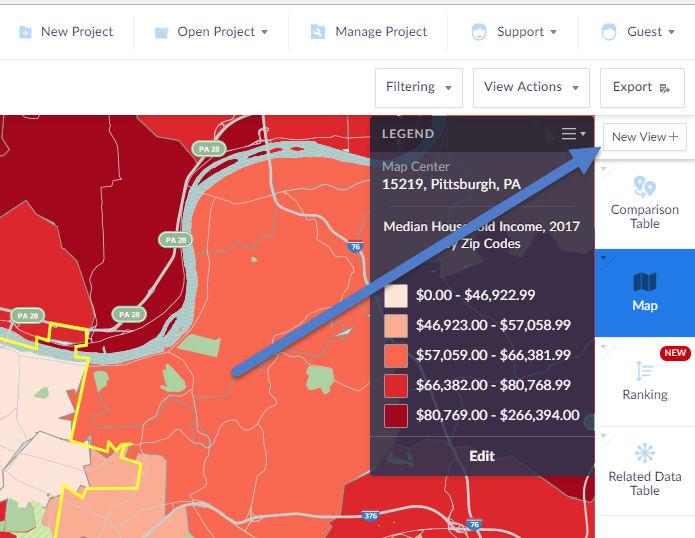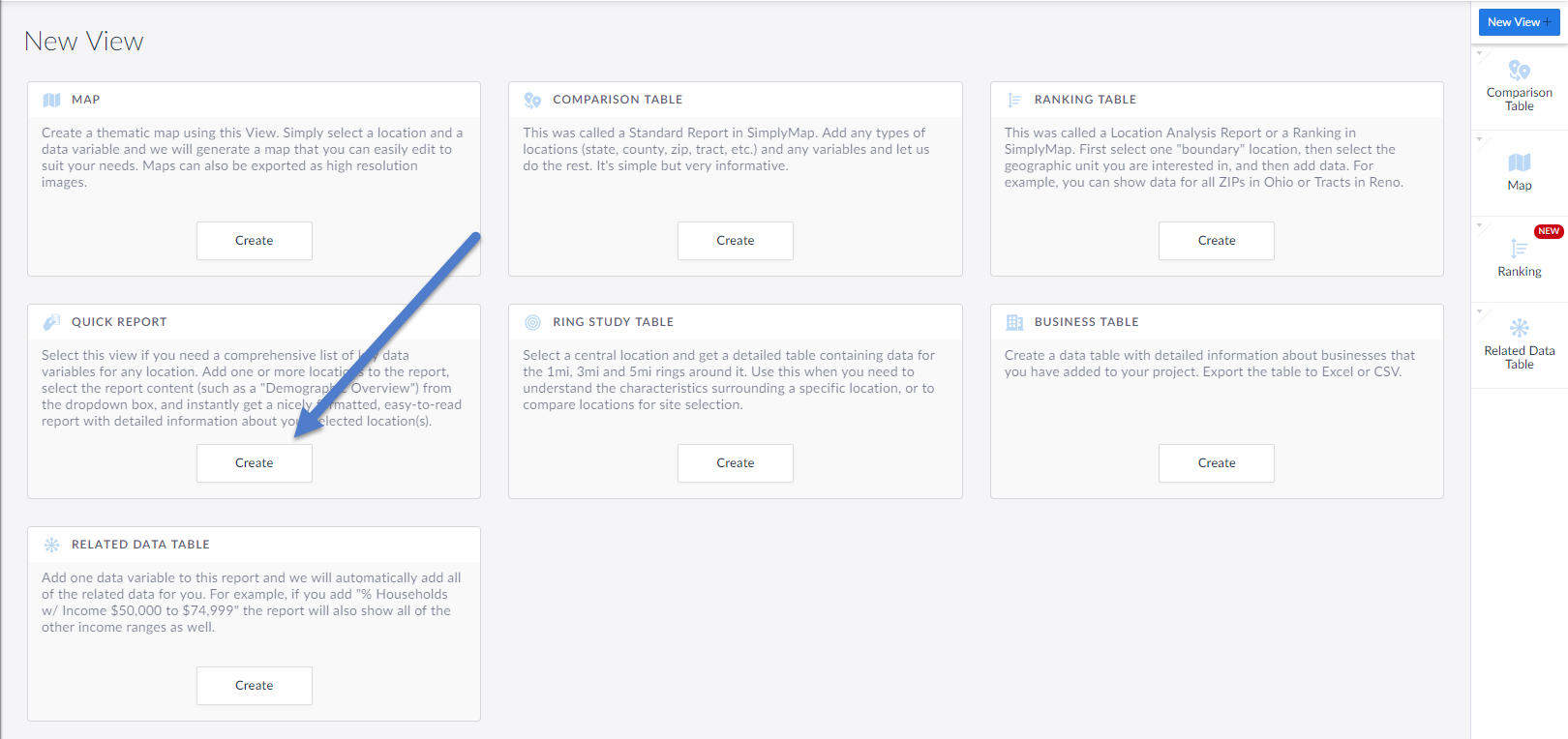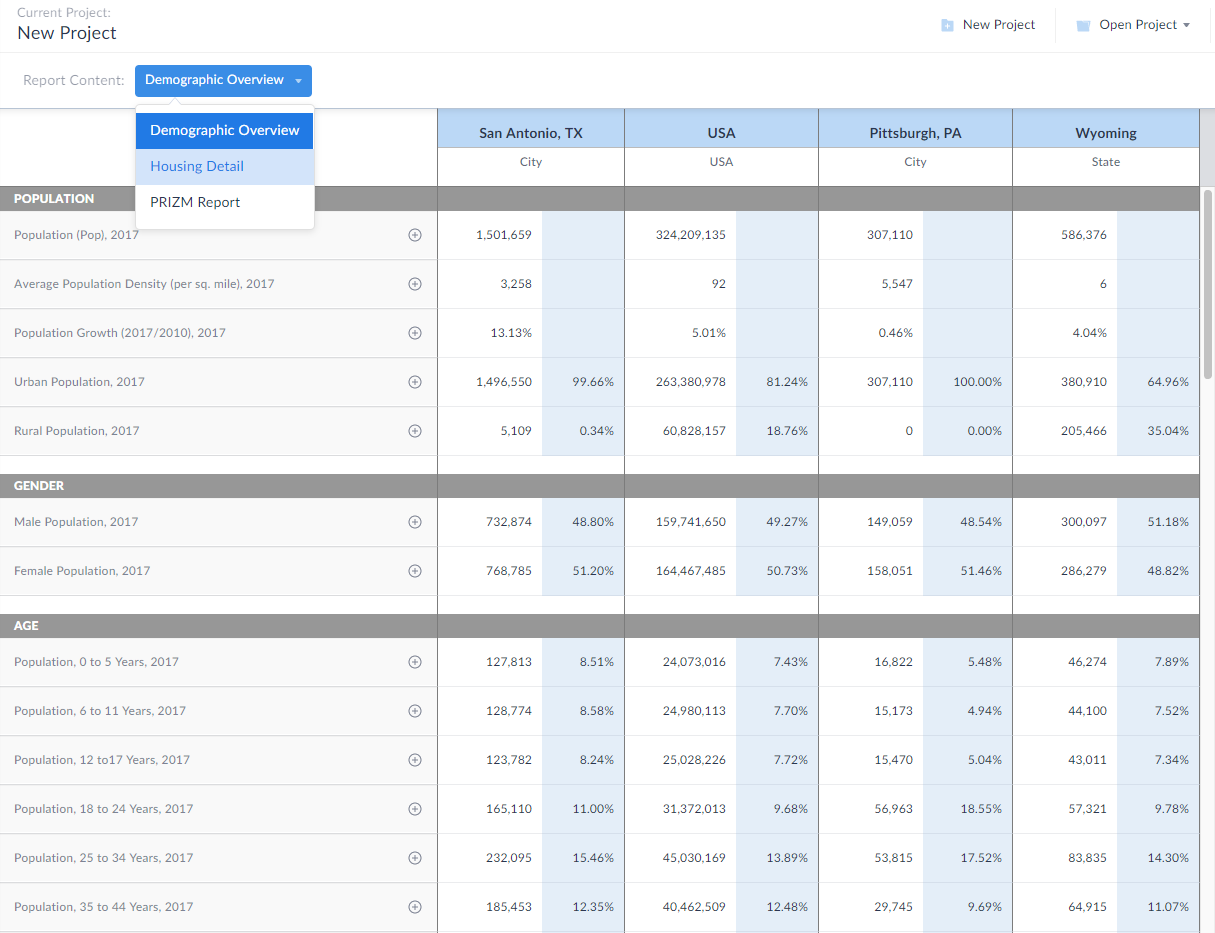View Spotlight: Quick Report
The Quick Report is one of the newest features added to SimplyAnalytics - let’s take a look at how it can support your research.
This report instantly provides you with a curated list of key data variables for any location or locations of your choosing. You can specify the report content you wish to view for your locations, such as a Demographic Overview or a Housing Overview.
When To Use: Use the Quick Report to quickly gain insight into your target locations. If you’d like to quickly view many key data variables for your locations this is a fantastic way to get started on your analysis and only takes a few seconds!
How to Use: There’s only three steps to create a Quick Report.
- Select “New View” from the top right of the user interface:
2. Click on Create in the Quick Report box in the View Menu
3. Select the locations you would like in the report and click done (you can always add or remove locations later).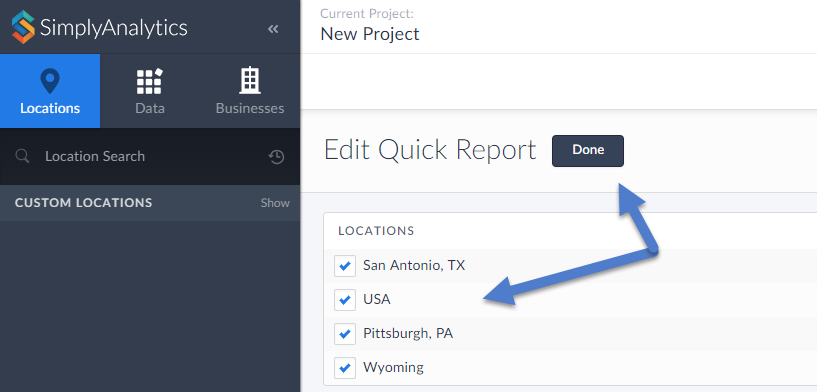
The report will automatically generate for you showing the Demographic Overview content by default. Feel free to select the “Report Content” dropdown at the top of the report to change the content you see.
We hope you enjoy this new view. Stay tuned for more updates and see you at the PLA conference next week!
More from SimplyAnalytics
Come see us at ALA 2016 in Orlando - June 23-28 [Booth 775]
Posted on May 06, 2016 by Admin
Visit us at booth #775 at the ALA 2016 annual conference to meet the SimplyMap team and learn more about the features and functions behind SimplyMap. Have a Ghirardelli Chocolate while we...
Exploring SimplyMap Data: Using the Internet to Make Phone Calls
Posted on Sep 08, 2016 by Admin
One of our favorite uses of SimplyMap is to find data that validates our general assumptions and observations. For example, in a previous blog we wrote about the growth of tablet ownershi...
Exploring SimplyMap Data: Life Stage Clusters
Posted on Aug 20, 2015 by Admin
Is there a specific age group and income bracket you are specifically interested in researching for a target location? Our Life Stages module has the information you need. Life Stages, by...
Regent University Recommends SimplyMap
Posted on Jun 27, 2009 by Admin
The library faculty at Regent University in Virginia recently spotlighted SimplyMap in their Library Faculty Recommendations blog, highlighting its powerful ability to create professional...
Using Multiple Filter Conditions
Posted on Apr 14, 2016 by Admin
This week’s SimplyMap report will provide an overview of one of the more advanced functionalities in SimplyMap - applying multiple filter conditions. Filters can be applied to any map or ...
Pizza Restaurants in Chicago's Loop
Posted on Feb 17, 2015 by Admin
Our recent trip to Chicago exhibiting at the ALA Midwinter Meeting inspired this week’s SimplyMap blog post. Today, we’re going to demonstrate how to use business points in SimplyMap to a...
Exploring SimplyMap Data: Walking to Work in the US
Posted on Aug 13, 2015 by Admin
In this quick SimplyMap report, we use Census data to help us identify which city in the United States has the highest percentage of residents who reported walking to work as their mode o...
SimplyMap 3.0 Tips and Tricks - The i-Tool
Posted on Oct 07, 2013 by Admin
Do you know the quickest way to find the name of a Block Group, Census Tract or ZIP code in our upcoming release for 3.0? The i-Tool gives you the ability to click anywhere on a map to g...
We are Exhibiting at SLA 2014!
Posted on Apr 01, 2014 by Admin
Another fantastic series of workshops and events are planned at the SLA Conference on June 8-10th, 2014. Register now for networking and workshops throughout the week. Over 200 events are...
Men's Health ranks America's Top Cities for Recycling using SimplyMap
Posted on Feb 16, 2009 by Admin
Men's Health conducted their first survey of America's recycling habits, and used SimplyMap in their research. Here’s how the editors explain their methodology: To determine how well citi...
 Go up
Go up