Release Announcement
Hello readers! We are happy to announce that SimplyAnalytics has successfully migrated to the Census 2020 boundaries on Sunday, November 19th. This blog will talk about what that is, what it means for you now, and what it means moving forward. Let’s get into it.
What is this migration all about?The United States Census Bureau provides updates to location boundaries every 10 years. They do this based on population changes and to ensure fair representation for locations that have changed over time. For example, maybe a Census Tract or Census Block Group has grown in population over time, and once it reaches a certain population threshold, that Census Tract or Block Group will get split up, and new Tracts or Block Groups will be created.
Check out the example below that highlights the same area in Arizona in 2019 (green), and then with updated boundaries in 2020 (orange).
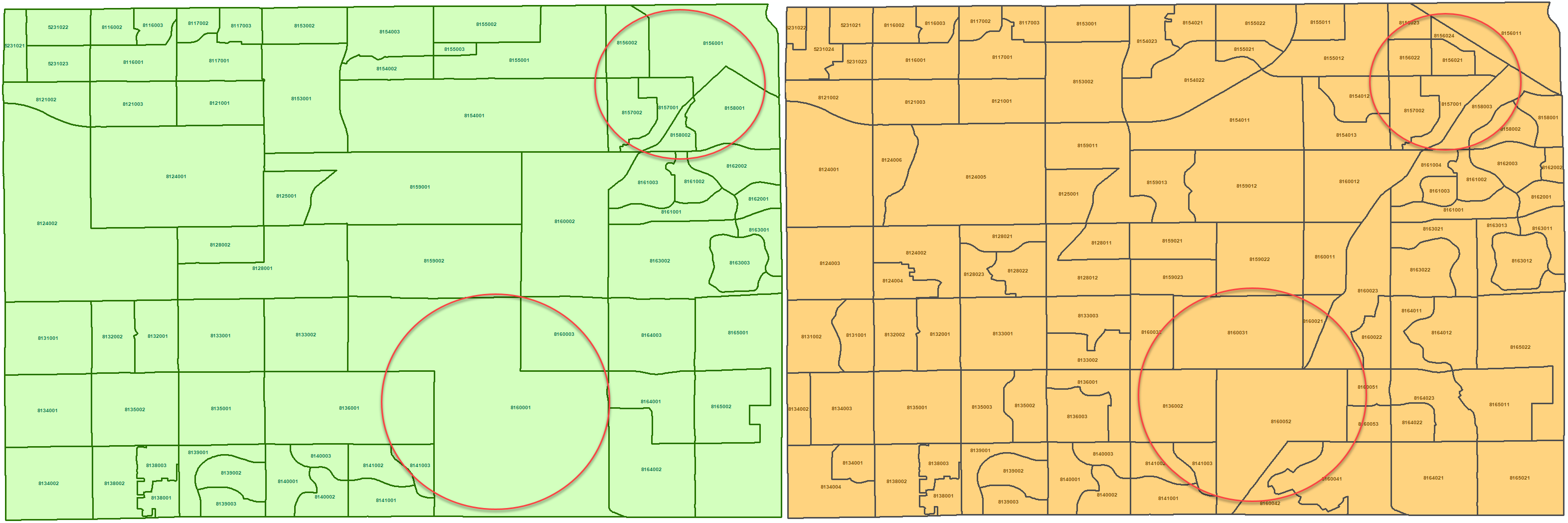
If you’re interested in a more detailed overview of this, feel free to check out the video here: https://vimeo.com/user68002385/simplyanalytics-historical-mode?share=copy
What does it mean for SimplyAnalytics?By default, SimplyAnalytics is now in 2020 boundaries, and with that comes a host of newer data, including 2023 Community Demographics, the complete 2021 ACS (with 2022/23 estimates), The 2020 Decennial Census, and a new 2020 Election dataset - more on that in a future blog.
For returning users: If you are a returning user, you might notice that your views have a historical badge on them or that there’s a note at the top, and it’ll look like this:
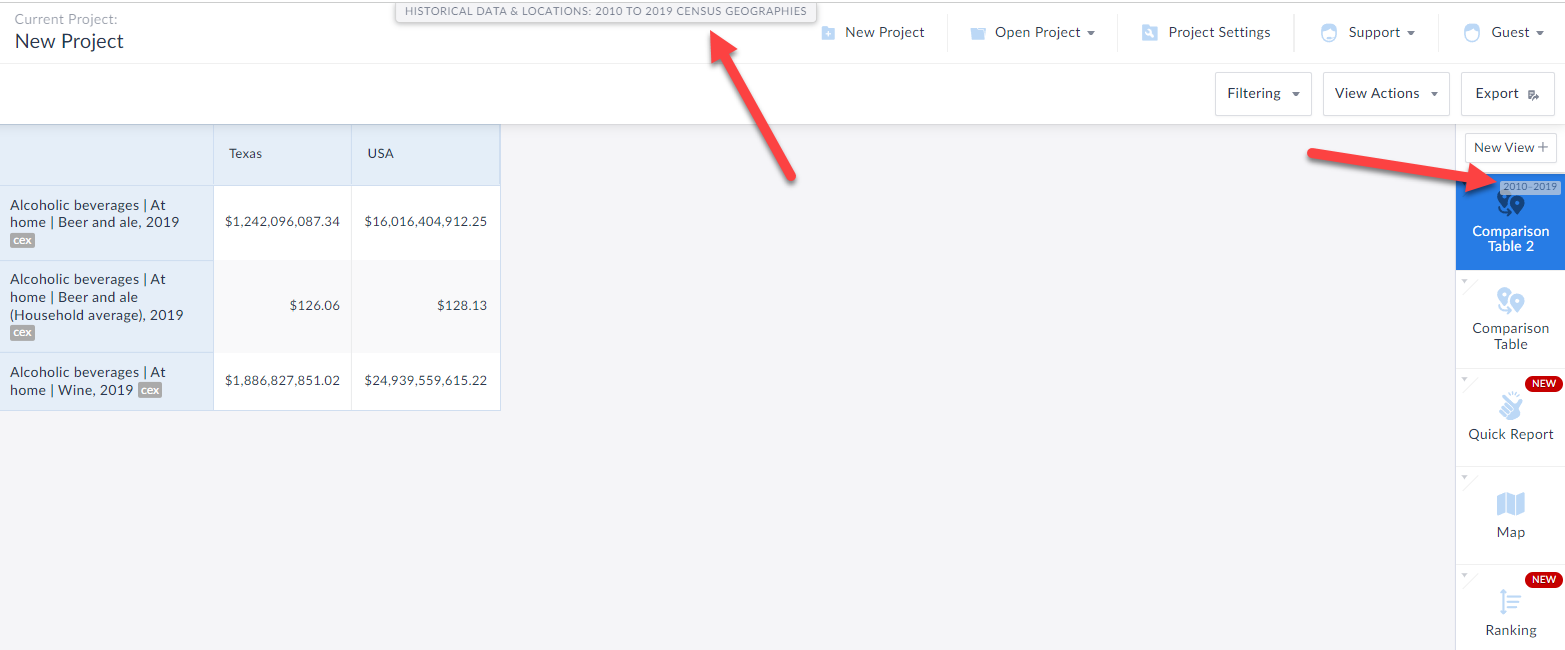
This is because all of your work prior to Nov. 19th, 2023, would have been in the older geographies, but as mentioned above SimplyAnalytics now defaults to 2020 Census boundaries.
What if I want to explore the newest data? If you want to use the newest data, simply click on New View at the top-right of the screen and proceed as you normally would. However, if you want to continue using the now older data, you’ll have to go into historical mode - similarly, some datasets are not yet migrated to the new boundaries, and so if you want to access those, you’ll need to use historical mode.
Final NotesFor existing/returning users, we understand that there might be some confusion with accessing some datasets that are not yet available in the newer geographies. But please note that this is temporary. As all future years of the datasets you’ve come to love come online, the only reason you’ll need to go into Historical Mode will be if you want older years of data which is how it has traditionally been.
As always, we are here to help! Please email support@simplyanalytics.com if you are running into any issues.
More from SimplyAnalytics
Posted on Oct 26, 2018 by Admin
Welcome readers! This week we’ll take a look at how to browse for data by category in SimplyAnalytics. Browsing by Category is the default way of browsing for data in SimplyAnalytics. It ...
Posted on Jun 02, 2017 by Admin
We can't wait for ALA Annual this Summer, and the opportunity to share SimplyAnalytics with the ALA community. Stop by the SimplyAnalytics booth (1339) and take a peak at what we've been ...
Posted on May 19, 2015 by Admin
We will be attending ALA this summer in San Francisco (hint: dress warm!). Visit us at Booth 413 and don't forget to enter our raffle - we will be giving away a $100 gift certificate to A...
Posted on Dec 08, 2010 by Admin
The GRI team will be attending the American Library Association Midwinter meeting this year at the San Diego Convention Center. Visit us in booth 1055 in the exhibit hall from January 7 -...
Posted on Apr 30, 2020 by Admin
We find ourselves in the middle of an unprecedented crisis the likes of which most of us have never experienced before, and hopefully won’t have to experience again. There is the occasion...
Posted on Nov 28, 2023 by Admin
Hello readers! We are happy to announce that SimplyAnalytics has successfully migrated to the Census 2020 boundaries on Sunday, November 19th. This blog will talk about what that is, what...
Posted on Feb 16, 2009 by Admin
Men's Health conducted their first survey of America's recycling habits, and used SimplyMap in their research. Here’s how the editors explain their methodology: To determine how well citi...
Posted on Dec 19, 2016 by Admin
Stop by the Geographic Research booth [#T8] at the Ontario Library Association Super Conference to get a hands-on look at our latest and greatest SimplyMap offering. The conference will t...
Posted on Oct 23, 2009 by Admin
SimplyMap was highlighted in the Wake County, NC Public Library Business Blog today as a valuable tool for business planning. Wake County has access to SimplyMap through NC LIVE, a statew...
Posted on Jul 09, 2009 by Admin
The American Library Association 2009 Annual Conference will take place in Chicago, IL from July 9- July 15, 2009 at McCormick Place West located at 2301 S. Lake Shore Drive Chicago, IL. ...
 Go up
Go up





