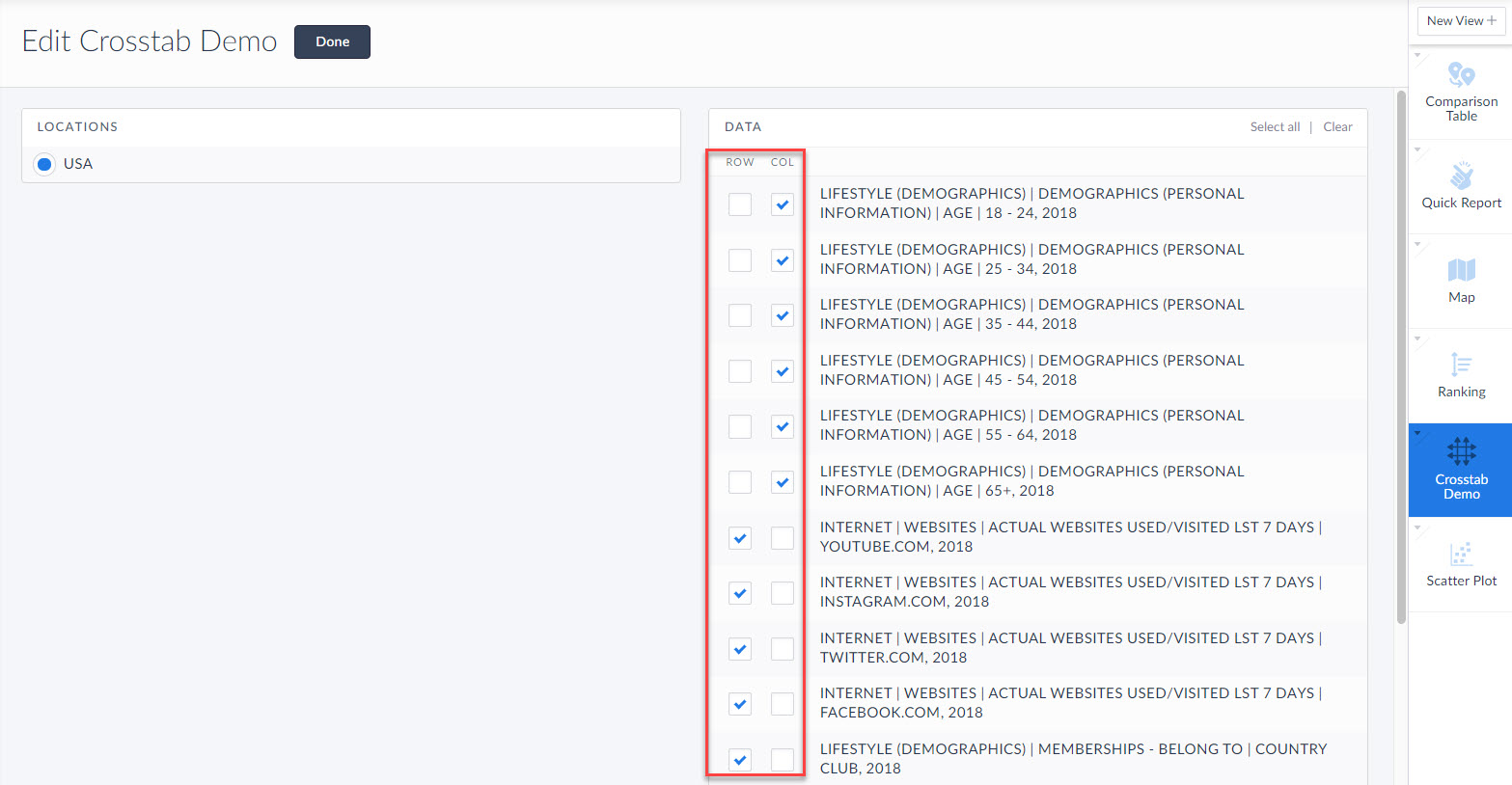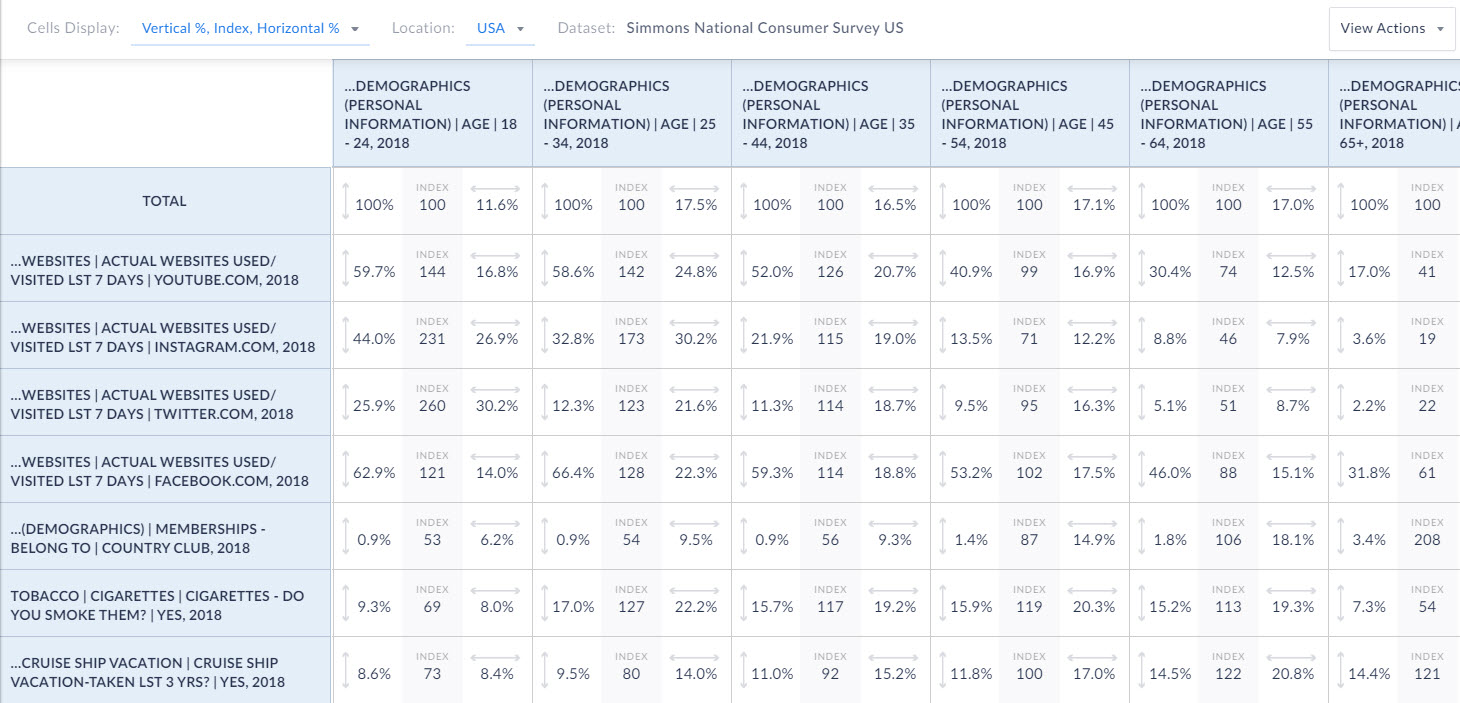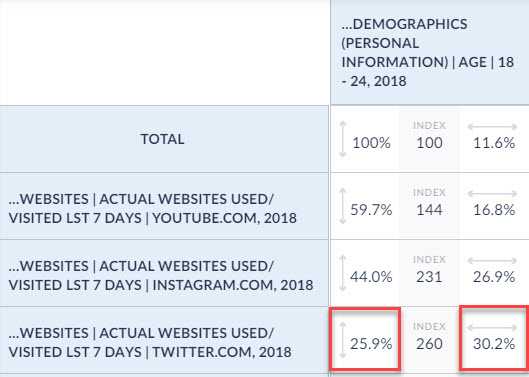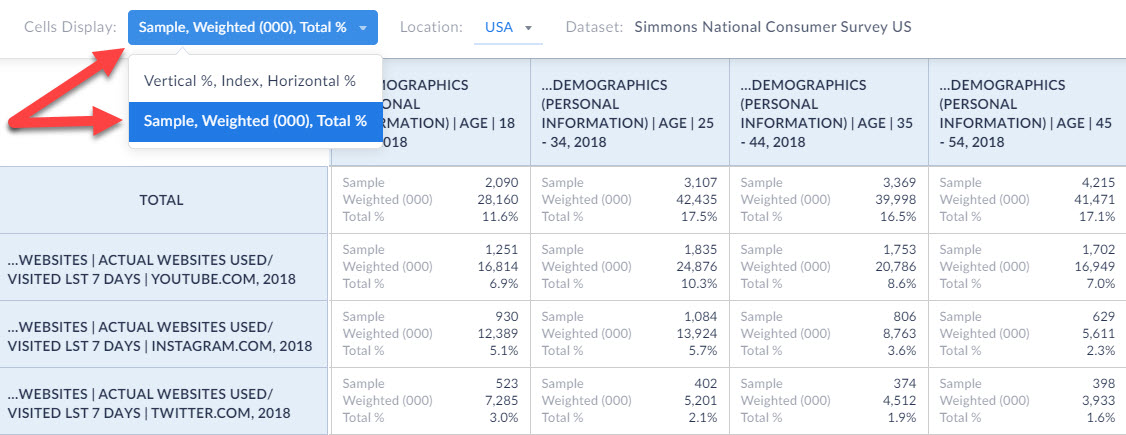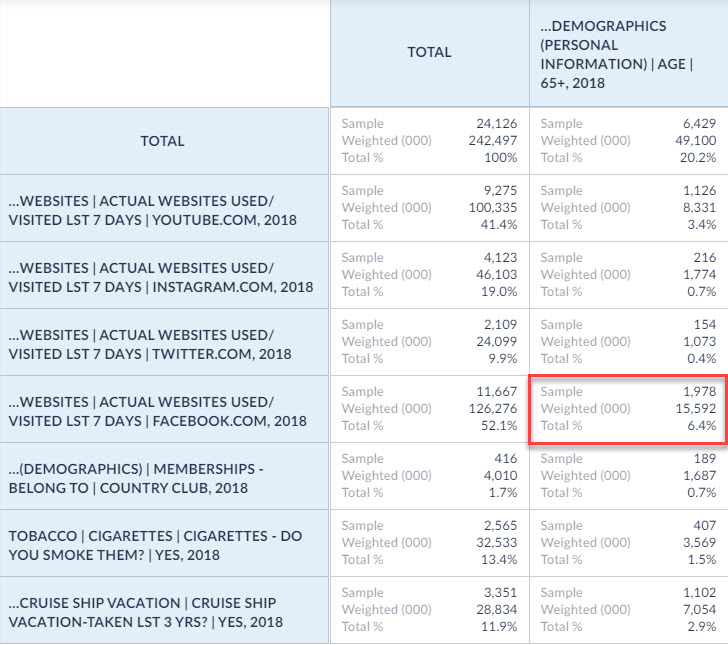Introducing Simmons NCS Crosstabs
Hello readers! We hope you are doing well and staying safe. Today we are excited to introduce the Simmons NCS crosstabs functionality! This is a feature we’ve been working on for a while, and we know many of you out there have requested it. The wait is officially over, and this data/feature is now available for trial or purchase right now. Let’s dig into it.
What is a crosstab?
A crosstab is a table showing the relationship between two or more data variables. This is extremely useful in identifying correlations, patterns or trends when working with large datasets.
What exactly does that mean?
This means you can instantly look up to see if there is any relationship between age groups and social media patterns. Or trends between income and the types of sports people watch on TV, or the types of vehicles owned relative to exercise habits. Because we use the Simmons NCS data, there are literally tens of thousands of demographic and consumer behavior variables you can research!
Why should I be excited?
Traditionally, doing this type of analysis is tedious and requires users to be well versed in advanced data analytics platforms that require a lot of time and effort to learn. In SimplyAnalytics, however, we’ve developed this feature to enable all users to run crosstabs in a few mouse clicks!
Show me!
In SimplyAnalytics, click on New View > Create under the crosstabs report. This opens the Edit View screen. By default, the USA will be selected as the location since Simmons NCS data is only available at the national level.
From here, add some data variables you want to analyze. SimplyAnalytics will automatically add demographic variables as columns to easier make sense of the data. Click done, and voila you’re done! The crosstab generates.
Interpreting the 3 values in the boxes
Each of the boxes in the crosstab report has 3 different values. Let’s discuss those now.
Index - Displays the likelihood versus the total population, of meeting both the Column and Row specifications. The base level is 100. So anything over 100 is more likely and any value less than 100 is less likely. You can read these as percentages as well. This is a great way to quickly scan the data. For example, looking at our data, the index value for using Twitter is off the charts for the 18-24 age group at 260! Compare this with the 65+ age group which is only an index of 22.
Vertical Percent - Looks like this:  The percentage of people who have a given characteristic as defined by the Column heading.
The percentage of people who have a given characteristic as defined by the Column heading.
Horizontal Percent - Looks like this:  The percentage of people who have a given characteristic as defined by the Row heading.
The percentage of people who have a given characteristic as defined by the Row heading.
Let’s take a look at how to interpret the percentages below.
The vertical percent is 25.9%. This means that of people aged 18-24, 25.9% have used Twitter in the past 7 days.
The horizontal percent is 30.2%. This means that 30.2% of users who have visited Twitter in the past 7 days are aged 18-24.
If you’d like to take a look at additional metadata, you can select the dropdown at the top of the report to instead display: Sample, Weighted, and Total %.
Let’s define those values, and then look at an example again.
Sample - the actual number of respondents to the Simmons NCS survey who meet the specifications of both the Row and the Column.
Weighted - a projection the total number of adults in the U.S. population who meet the specifications of both the Row and the Column. Add three zeros (000) to the end of the number to get the total value.
Total % - The crosstab count divided by the total population in the USA.
Let’s take a look at how to interpret this below:
Sample - The number of respondents to the Simmons NCS Survey aged 65+ who have used Facebook in the past 7 days
Weighted - 15,592,000 is the estimated number of adults in the USA aged 65+ who have used Facebook in the past 7 days
Total % - Adults aged 65+ who have used Facebook in the past 7 days are 6.4% of the total population of the US
You will also notice that there is a Total column that cannot be removed. This is really helpful in understanding the total values across the entire survey.
And, that’s all there is to it! Thank you for reading this in depth overview of the crosstab functionality in SimplyAnalytics. We can’t wait to see what interesting crosstabs you come up with! Feel free to email us at any time with your questions or issues at: support@simplyanalytics.com
More from SimplyAnalytics
Posted on Jul 30, 2008 by Admin
Cornell’s Albert R. Mann Library has subscribed to SimplyMap. They provide some tips and access to the SimplyMap Quick Reference Guide, variable list, and some information on the EASI dat...
Posted on Sep 20, 2011 by Admin
Men's Health magazine has once again published rankings that include research from SimplyMap. They ranked the most (and least) educated cities in America. In addition to several other sou...
Posted on Sep 21, 2009 by Admin
The North Carolina Library Association will hold its annual conference in Greenville, NC at the Greenville Convention Center from October 6-8, 2009. Geographic Research, Inc. will be exhi...
Posted on Oct 02, 2015 by Admin
In this week’s SimplyMap tip, we wanted to do a quick write up reminding users about the Saved Tabs feature within SimplyMap. Did you know that SimplyMap will automatically save all of yo...
Posted on Jan 16, 2026 by Admin
We are excited to be exhibiting at the Public Library Association (PLA) 2026 Conference in Minneapolis this April 1-3!
Posted on May 19, 2015 by Admin
We will be attending ALA this summer in San Francisco (hint: dress warm!). Visit us at Booth 413 and don't forget to enter our raffle - we will be giving away a $100 gift certificate to A...
Posted on May 08, 2018 by Admin
We will be exhibiting at the SLA conference in Baltimore, MD this June. Stop by booth #912 and say hello - we look forward to demonstrating SimplyAnalytics, answering your questions, and ...
Posted on Dec 06, 2009 by Admin
ALA's Choice Magazine, publisher of independent reviews of products and services for academic libraries, released a new review of SimplyMap in the December 2009 edition. The reviewer, Car...
Posted on Sep 05, 2019 by Admin
SimplyAnalytics will be exhibiting at the biennial North Carolina Library Association conference, to be held this year at the Winston-Salem Benton Convention Center. If you are attending,...
Posted on Mar 21, 2011 by Admin
Men's Health magazine decided to crown one town America's Most Socially Networked City, and has generated quite a buzz in the process. Their survey examined the number of Facebook and Li...
 Go up
Go up