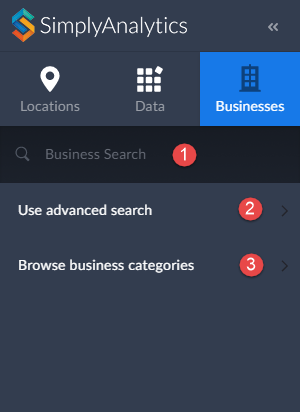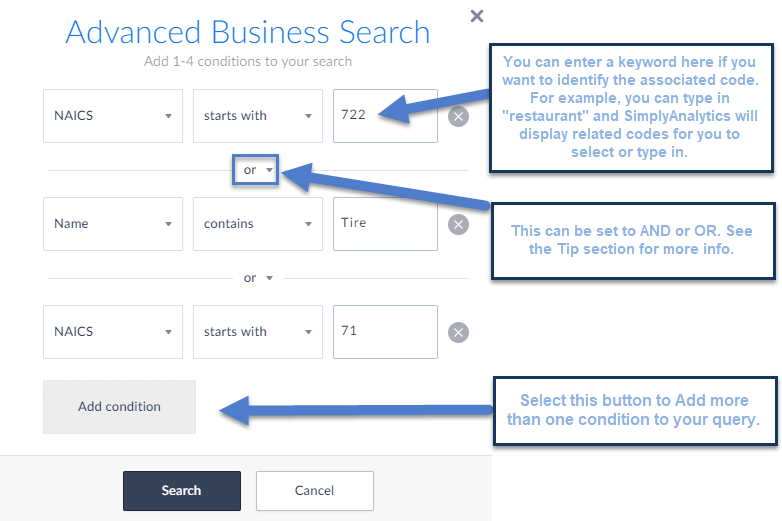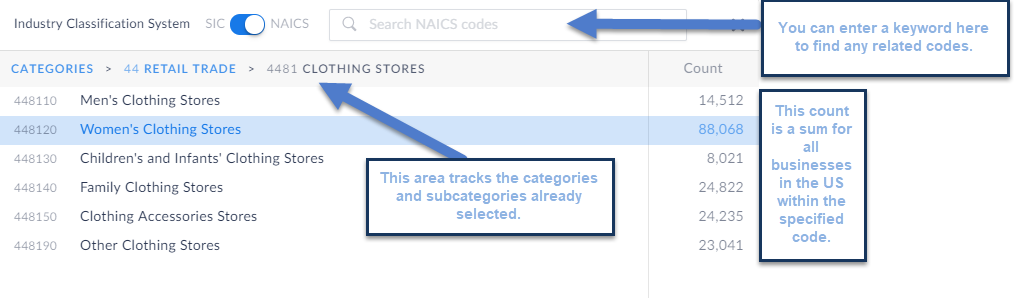Browsing & Searching for Businesses in SimplyAnalytics
Welcome to our first ever SimplyAnalytics blog! Every Friday we’ll post a write up on a specific feature or highlight some interesting data in SimplyAnalytics. The goal of these posts is to make you more comfortable with the program and teach some interesting tips & tricks along the way.
Today we’ll take a look at the 3 methods of browsing and searching for businesses, and how to take advantage of each. Let’s get started!
To overlay businesses onto a map or create a Business report, first ensure you have the Businesses tab selected as shown here.
As noted above, there are three ways of adding businesses.
1. A general keyword search
2. Advanced search / query
3. Browse by NAICS/SIC codes
Method #1 - General Keyword Search
The quickest and easiest method for adding businesses.
How to Use It - Simply type in a keyword such as “coffee” or a business name such as “Starbucks” in the available box shown above and hit enter on your keyboard.
Method #2 - Advanced Business Search
The most advanced method. This search allows you to build a business query using up to 4 total conditions. While this method is a bit more advanced, the tradeoff is you’re able to build a query to your specs.
How to Use It - select Use Advanced Search shown above, and from there you can build out your query. Below I am searching for NAICS starts with 722 (Food Services and Drinking Places) OR Name Contains: Tire OR NAICS starts with 71 (Arts & Entertainment).
Method #3 - Browse by NAICS/SIC Codes
If you want to browse for specific industry codes, this is your go to. This method allows you to jump into subcategories within a major industry so you’re able to browse for the code you had in mind.
How to Use It - Select Browse Business categories and specify at the top if you are browsing for NAICS or SIC Codes (NAICS is the default). From there, you can jump into categories and subcategories by making an initial selection.
The example below went from: Retail Trade (44) to Clothing Stores (4481) and lastly within clothing stores you can specify which clothing store type you are looking for.
That’s it for our inaugural SimplyAnalytics blog post - we hope this post helped clarify the Business search. Stay tuned for more!
More from SimplyAnalytics
Posted on Oct 12, 2010 by Admin
NC LIVE, a member-driven library service organization dedicated to providing online information services that support education, enhance statewide economic development, and increase qu...
Posted on Apr 18, 2008 by Admin
A team of librarians at Drexel University has developed a detailed poster to introduce SimplyMap as a new research tool for the student body. The poster was launched on Drexel Research Da...
Posted on Mar 04, 2020 by Admin
Come meet the SimplyAnalytics team at the 15th annual Electronic Resources and Libraries conference, held at the AT&T Hotel & Conference Center in Austin, TX. We will be exhibitin...
Posted on Jun 27, 2009 by Admin
The library faculty at Regent University in Virginia recently spotlighted SimplyMap in their Library Faculty Recommendations blog, highlighting its powerful ability to create professional...
Posted on May 15, 2015 by Admin
In this week’s SimplyMap report, we want to share with you the many options available when exporting maps in SimplyMap. In SimplyMap, when a user selects Export Map Image from the Actions...
Posted on May 26, 2020 by Admin
Hello readers! We hope you are doing well, and thank you for your continued support of SimplyAnalytics. We are excited to announce that scatterplots are officially live! Scatter plots ar...
Posted on Jul 09, 2015 by Admin
In this week’s SimplyMap report, we set out to find which cities have the highest percentages of people who use their bike as their mode of transportation to work in the US. Let’s get sta...
Posted on Jun 05, 2025 by Admin
We’re excited to announce that SimplyAnalytics will be exhibiting at the American Library Association (ALA) Annual Conference in Philadelphia! We’re thrilled to showcase how SimplyAnalyti...
Posted on Jan 12, 2020 by Admin
Happy New Year! SimplyAnalytics will be exhibiting at the ALA Midwinter meeting, held this year at the Pennsylvania Convention Center in Philadelphia on January 24th-27th. If you attend, ...
Posted on Apr 21, 2015 by Admin
In this week’s edition of exploring SimplyMap data, we spotlight the Consumer Buying Power® data package in SimplyMap. What is it? The Nielsen Consumer Buying Power® database incorporates...
 Go up
Go up